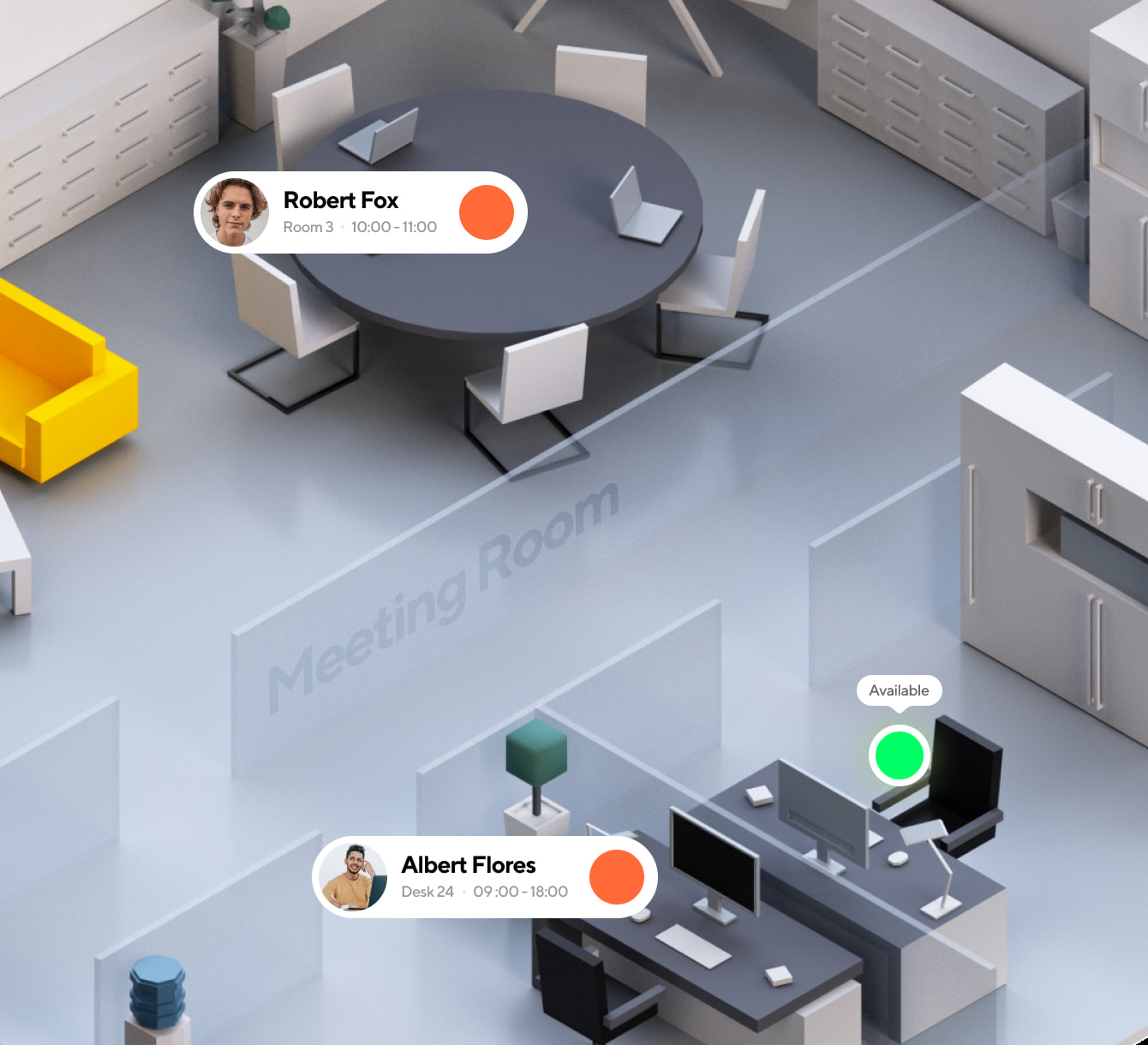


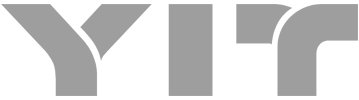

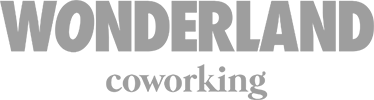


Many companies consider moving to flexible desks aka hot-desking to save up money, especially due to COVID.
But turns out, it's not that simple:

DeskMe booking app solves these problems
When an employee decides to go to the office, he opens the DeskMe booking app, and reserves a place in 1 click.


DeskMe charges €5 per place/month
Let's say, you have 20 employees and a 200 square meters office, and it costs you €7,000/month. With flexible desks, you can easily reduce the office in half and save €3,500. But, you might run into the hot-desking problems.
With DeskMe, you still save €3,450 per month and your employees are happy!
Pricing
Let's say, you need to have a short call. Reserving a room through Outlook/Google Calendar is too slow. So, usually, you would simply jump into the nearest empty room and start the call.
People who reserved the room, arrive a bit later. You have to pause the call and find another room. So very frustrating!
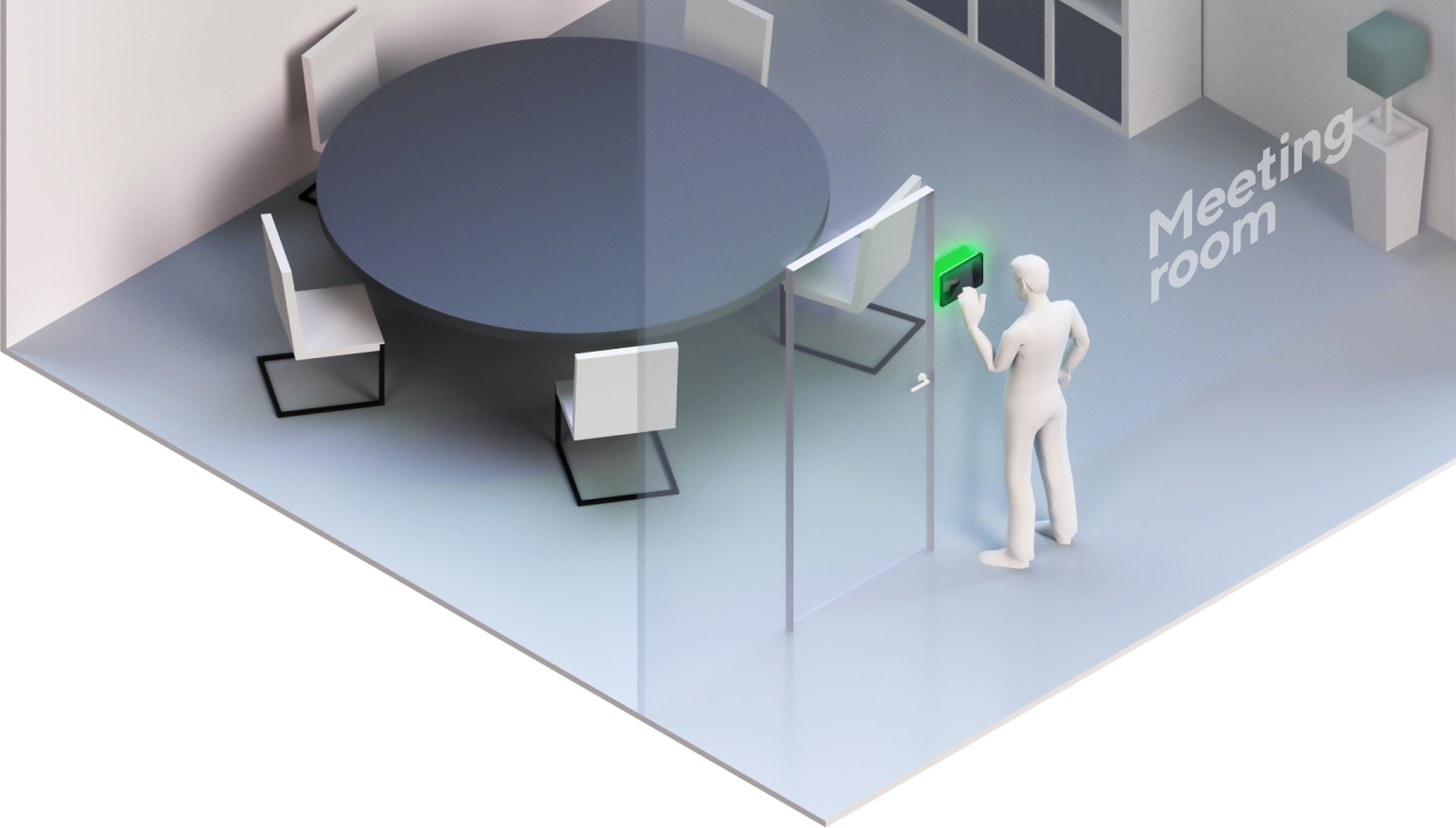
With DeskMe meeting room screens you can immediately see, if the room is reserved or not. If you finished sooner, you can end the meeting with a single touch.
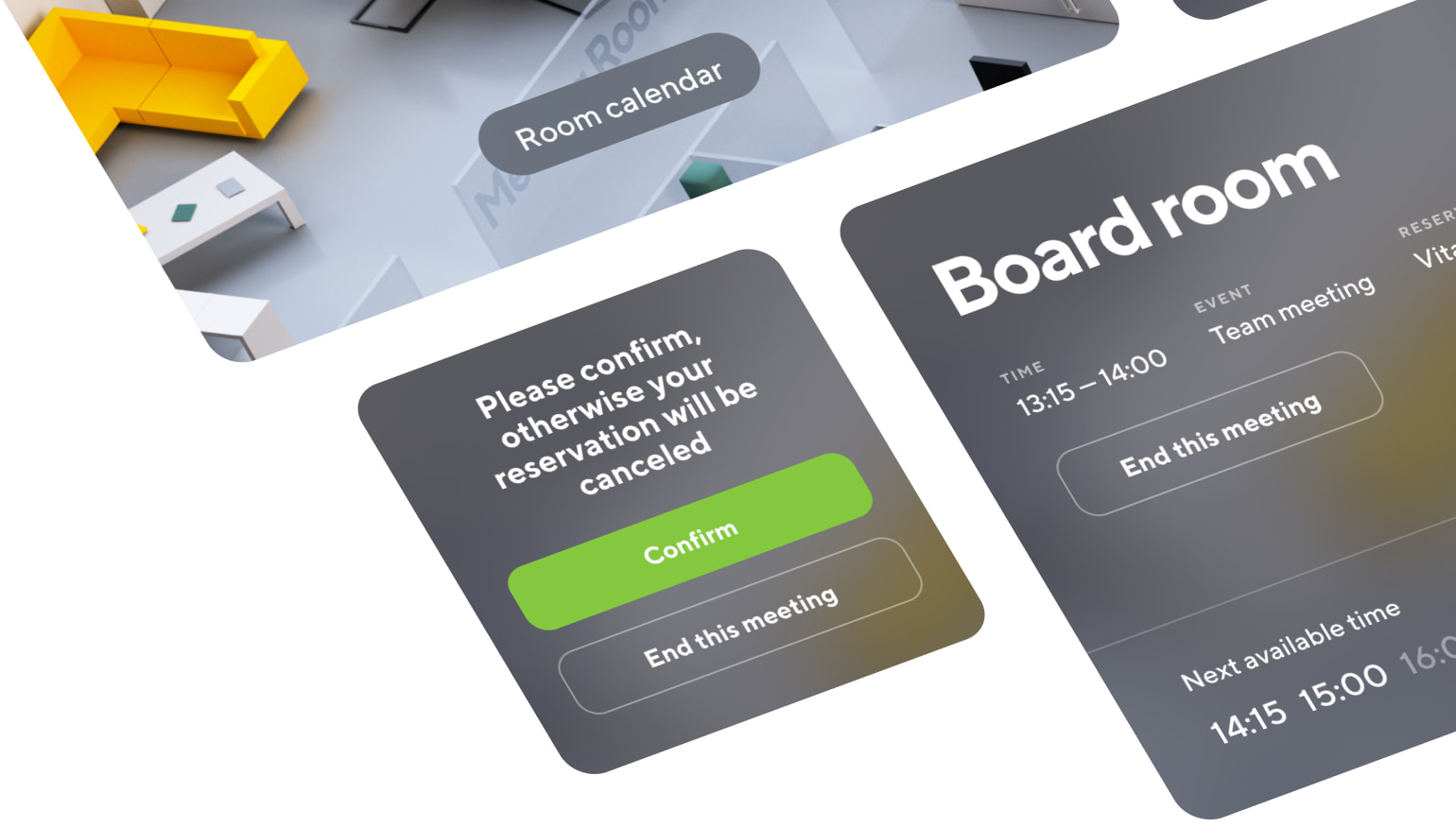
DeskMe charges €5 per meeting room/month
The screens themselves are a one-time investment, and they're provided at cost level.
PricingReal-time office 3D maps allow you to easily navigate the location and find your desk even if you're there for the first time!
Google Calendar, Outlook Calendar (online & onprem), Active Directory sync, log in with FB/Google/Microsoft, and many more.
Time of day heatmaps, Calendar heatmaps, Office occupancy graphs, Excel exports, User groups statistics, and others.
When your office is full, you can seamlessly scale it out with nearby coworking locations. Also can be used for partnership networks.
Our 10.1" screens are powerful and fast, have LED frame, NFC scanner, PoE & WiFi support, and we provide them at a cost level.
Info screens are up to 55" and are placed at the entrance of the office and allow to see who is in the office and easily book a desk.
Users can find their colleagues, and also filter the desks by category, e.g. find desks with two displays or near the window.
You can group desks and meeting rooms and then set permissions to these groups so that only certain users can reserve/see bookings.

|
DeskMe app is amazing! It has helped my work as an office manager as now I can easily see who's at the office and what is our usage % for the office. So it’s also a good tool to have data when planning new office spaces. 10 points goes to Vitaly, who has been beyond-helpful and always there when I needed assistance.
Jaana Meriläinen
Aiven
|
|
I would definitely recommend DeskMe. And one of the reasons is the very agile customer service, and the tailor made solutions. It has been very helpful!
Katerina Salmi
Crazy Town
|
|
Spinverse has been using DeskMe for meeting room, desk and work area reservations since 2019, fully integrated with our Outlook for meeting room reservations.
Mikko J. Salminen
Spinverse
|
|
DeskMe is an excellent service for people to use. They can see which places are reserved and when. They can use the space calendar, use the map of the facility, and if they're new to the space they can see, which room they are actually reserving...
Valtteri Lahti
Digi & Game Center
|